![[Previous]](prev.gif)
![[Home]](home.gif)
![[Next]](next.gif)
(R561) Exporting PowerPoint and Other Graphics to the Web
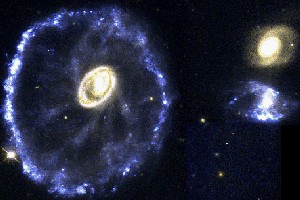
Credit: Kirk Born (St Sci/NASA)Many current text and graphics programs, such as PowerPoint, MS Word, Excel, can now export their contents to the web very easily. Often it is as easy as simply clicking on File > Save As HTML in the opening menu.
Click on the following link to see a PowerPoint demonstration, which includes examples, as well as information on how to create fixed and animated slides and export them to the web.
Excel charts and graphics can easily be exported to the web. The basic steps for creating a chart are:
- Invoke Excel and key in or import the data values
- Highlight them and click a chart wizard
- Follow the instructions therein in terms of the chart type, labels, legend, axes, etc.
- Click on Save as Web Page ... , select a file name (to make it explicit, we will call it excel1), select the "type" as Web Page(*.htm,*.html), and then click on Save. This creates two things: a single file named excel1.htm and a directory named excel1
- You can delete the file excel1, and delete all
but the GIF files in the directory excel1.
The GIF files are named image001.gif, image002.gif, ...
- The select which GIF files you want and use WS-FTP or other means to move them to your web server directory. Here is an example of several Excel charts produced this way.
Another product that can generate interactive HTML is Macromedia Shockwave. You can buy a limited test product (which does not create HTML) for only $3.95 at Authorware 4 Working Model. It shows you how you can use Shockwave, but to buy the full version costs over $2000!. Their main web site is here. Some interesting demos are here.
- The select which GIF files you want and use WS-FTP or other means to move them to your web server directory. Here is an example of several Excel charts produced this way.
![[Previous]](prev.gif)
![[Home]](home.gif)
![[Next]](next.gif)