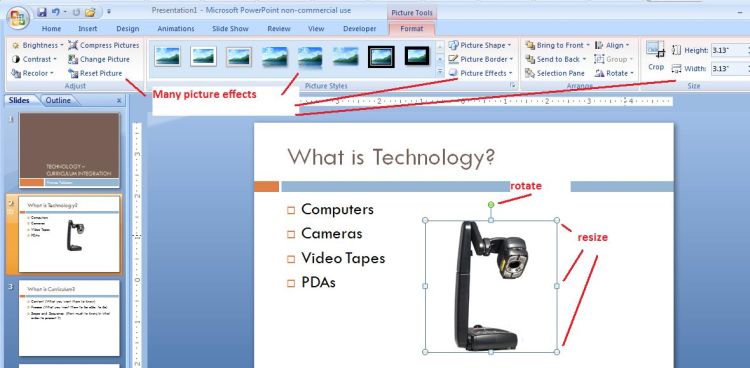PowerPoint Tutorial - Insert Graphics
Say you are creating a presentation on document cameras. You want to add a picture of a document camera to help the audience understand what you are talking about. You start up Google or Yahoo and search for "document camera" and find a site with a picture. Here, the site www.tigerdirect.com is used.
To insert the picture into your presentation, right click on the picture and choose "Save Picture As ...". If you choose this option, remember where you save the picture. To insert the picture, use the Insert menu and choose Picture --> From File.
The easiest way is to choose Copy from the menu.
After this, change to your presentation, and use the Edit menu and choose Paste. The picture will paste in on the screen you are looking at. When the picture is pasted in, you can resize the picture and rotate it as shown below.