PowerPoint Tutorial - Transitions and Animations
After you have entered the text of your presentation and choosen a design theme for you presentation, you may add transitions and animation schemes.
A transition is a special effect that occurs when the slide you are on first appears on the computer. It manages the entrance of the slide onto the scene. Because there is almost always a slide that comes before, the effect seems to occur between the two slides. That is why it is called a transition (as in a transition between two slides). To choose a transition, choose the Animation tab, and choose a transition from the Transitions section.
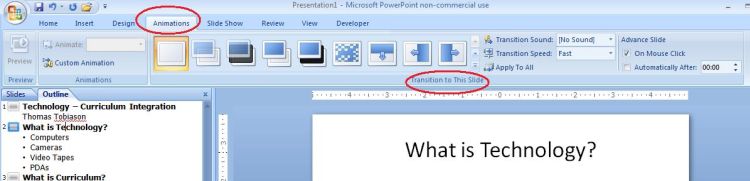
You may display all the transitions at once by clicking on the down arrow. You may have the selected transition apply to all the slide in the presentation by clicking the "Apply to All" button.

Applying an Animation Scheme
Animation schemes are special effects that are applied to the words you wrote on the slide. Most animations are intended to focus the audience's attention on one bullet point at a time. To apply an animation scheme, go to the Animations tab and drop down the "Animate" choices.
