Graphics - Manipulating Pictures with IrfanView
Resizing pictures with IrfanView is as easy as with MS PhotoEditor. The resize function is located in the Image menu and choosing Resize/Resample.
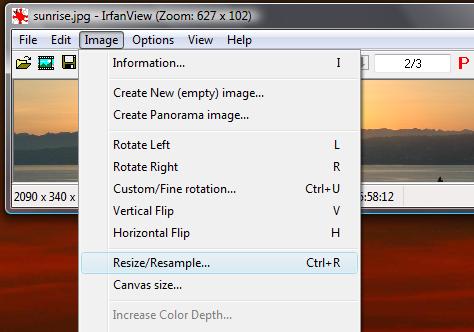
The resize dialog box does not require you to set the unit to pixels like Photo Editor and IrfanView offers more choices than Photo Editor. Changing the width will automatically change the height in proportion as with Photo Editor.
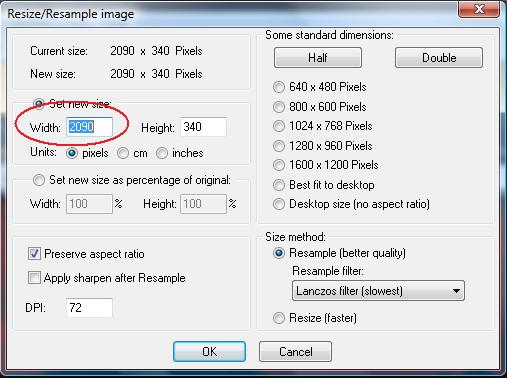
Here, the width was changed to 600 and the height changed to 98 automatically to maintain the proportionality of the picture.
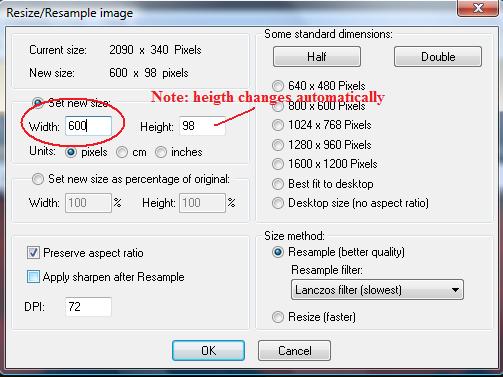
After clicking OK, the picture is resized to the specified number of pixels. Note that IrfanView tells you the size of the picture in pixels and the current zoom factor in the area at the bottom of the picture.
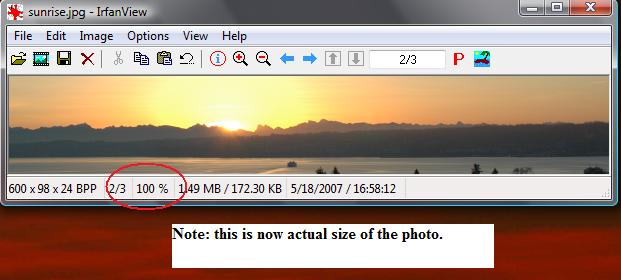
Next we will look at adjusting brightness, contrast and color with IrfanView.