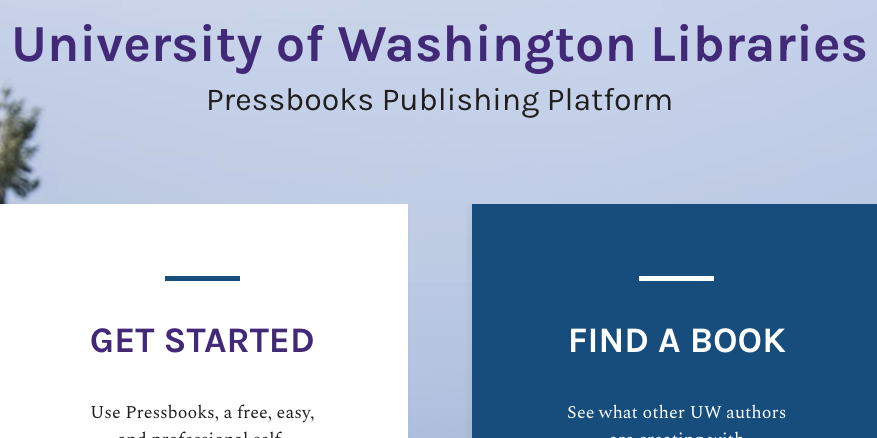This Page
What is Pressbooks?
A collaborative platform for creating, publishing, and distributing ebooks. In addition to the online book itself, books can be exported to PDF, Epub, and the OpenDocument format (for use with Microsoft Word).
Examples
Great local example: Telling Our Stories
Two more awesome UW examples:
Recent favorite of mine: Liberated Learners
So many more: Pressbooks Directory (be sure to drill down into specifics such as Student Led OER, Indigenous Voices, Biology and Life Sciences, etc.)
Pedagogy and Design
Pressbook Design Templates fuses a discussion of pedagogy and design into an exemplary book in itself.
A Few Good Things
Structure, Navigation, and Formats
Pressbooks supports, in (mostly) user friendly ways, your book’s structure (tite, front matter, back matter, parts, chapters, pages) and automatically maintains the active navigation. Page formatting support includes enhanced typography control, content formatting (such as poetry), and special support for PDF versions of books.
MS Word Import
The Pressbooks Word Import function allows one to start, or supplement an ongoing, book using Microsoft Word.
Collaboration
Pressbooks provides five different built-in roles with different levels of access to facilitate collaboration.
hypothes.is
Hypothes.is, a collaborative annotation tool, is integrated with Pressbooks, a tasty combination providing another avenue for editing, commenting, and meta-thinking about the book/project itself.
H5P
Pressbooks integrates H5P interactive content creation, currently 51 “content types” (embedded, interactive items) available such as flash cards, drag and drop, branching scenarios, etc.
Added benefit: although they do not (yet?) connect to the Gradebook in Canvas, H5P content can be embedded in Canvas (and other) sites. Despite not being graded, this can be a productive way to increase engagement and provide additional forms of content and interaction.
Pedagogical Affordances
The UW Tri-Campus Rubric
Still in draft, but not for much longer: DRAFT UW Online/Hybrid Course Development & Teaching Evaluation Rubric
- Goal 3B: Student-Instructor Interaction – Pressbooks is a space in which instructors can interact in a variety of ways, from editor to co-author to audience.
- Goal 3C: Student-Student Interaction – the platform provides a structured setting for interaction, role differentiation, and a product of demonstrable value.
- Goal 3E: GOAL 3E: Student Engagement with Course Content – the emphasis on an open, valuable product creates new kinds and intensities of engagement.
- Goal 4D: Flexible and Alternative Ways to Engage
Universal Design for Learning
Absence from this list doesn’t mean that Pressbooks doesn’t support that Checkpoint (principal). This list is focused on areas where there are specific features that are part of, or benefits of using, Pressbooks.
- UDL 2.4: Promote understanding across languages – see the I’m All Ears example.
- UDL 2.5: Illustrate through multiple media – a great strength of Pressbooks is the ease of adding multiple media.
- UDL 3.2: Highlight patterns, critical features, big ideas, and relationships
- UDL 3.4: Maximize transfer and generalization
- UDL 5.2: Use multiple tools for construction and composition
- UDL 5.3: Build fluencies with graduated levels of support for practice and performance
- UDL 6.2: Support planning and strategy development
- UDL 6.3: Facilitate managing information and resources
- UDL 7.1: Optimize individual choice and autonomy – students can contribute autonomously, participate in the design of the course and curriculum, and bring in a plethora of other kinds of content.
- UDL 7.2: Optimize relevance, value, and authenticity
- UDL 8.2: Vary demands and resources to optimize challenge
- UDL 8.3: Foster collaboration and community
Accessibility
See this video for a detailed exploration of how how it works for creating ebooks for the deaf and hard of hearing:
Joanne Catherine Weber
TL;DR – It’s not perfect, but it’s already quite powerful (and the Pressbooks organization is clearly devoted to continuing improvement).
Meeting requirements of WCAG (Web Content Accessibility Guidelines) 2.0 – Level AA is practical.
BCCampus (one of the more active users of Pressbooks) has created useful Pressbooks book on creating accessible books, including a handy accessibility checklist for their books.
FERPA Isn’t a Problem
If you are worried about working on open books (or any other open project!) with your students, don’t be: it is not only possible, but easy, to do so while being respectful of FERPA and the ethics of privacy!
Try it Out!
Sign up (or browse current UW books): University of Washington Libraries – Pressbooks Publishing Platform
I love this stuff and would love to work with you to use it in your classes: clott@uw.edu
Consult with the awesome Marisa Petrich, who is the primary Pressbooks contact at UWT.
UW Alternative
Google Sites (access while logging into—or switch to—your UW NetID) has the advantage and disadvantage of not being designed specifically for creating books. Google Sites offers more features, and can be used for creating things akin to books, but it’s strength—and complexity—comes from its flexibility for creating sites, of which a book-style site is just one possible kind.