Tournament Player Statistics - Tourney Notes Tab
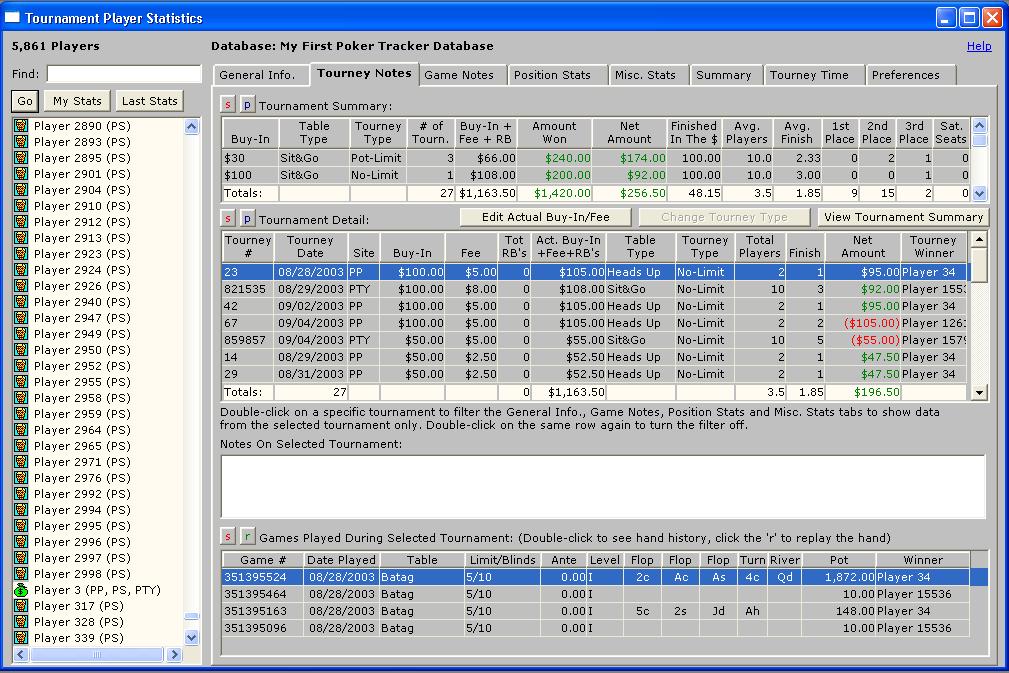
The Tourney Notes tab allows you to see how many tournaments you played, how much you won, etc.
Tournament Summary Section - the data in this section will only be displayed if you have loaded the tournament summaries. For more information loading tournament summaries, see the Import page.
- Buy-In - the buy-in amount of the tournament.
- Table Type - the table type, sit & go (one table tourney), heads-up or multi-table.
- Tourney Type - the tournament type, Limit, No-Limit or Pot-Limit.
- # of Tourn. - number of tournament played in.
- Buy-In + Fees + RB - the actual buy-in amount plus the actual fees paid to enter the tournament plus any re-buys (Stars has re-buy tournaments).
- Amount Won - amount of money won from the tournaments.
- Net Amount - difference between the amount won and buy-in + fee fields.
- Finished In The $ - percentage of times player has won money when entering a tournament.
- Avg. Players - average number of entrants in the tournaments.
- Avg. Finish - players average finish.
- 1st Place - number of times player finished in first place.
- 2nd Place - number of times player finished in second place.
- 3rd Place - number of times player finished in third place.
- Sat. Seats - Satellite seats won. Some tournaments don't have payouts but rather reward you with a free seat in a higher buy-in tournament.
Tournament Detail Section
- Tourney #/Name- the tournament number or name. Paradise does not assign tournament numbers so Poker Tracker uses the table name for Paradise Sit & Go tournaments and the tournament name for Paradise Multi-table tournaments.
- Tourney Date - date the tournament started.
- Site - site tournament was played at.
- Buy-In - buy-in amount.
- Fee - fee paid.
- Tot RB's - number of times player rebought in the tournament.
- Act Buy-In+Fees+RB - the actual buy-in amount plus the actual fees paid to enter the tournament plus any re-buys (Stars has re-buy tournaments).
- Table Type - Sit & Go (single table), Heads Up or Multi-table tournament.
- Tourney Type - Limit, No-Limit or Pot-Limit tournament.
- Total Players - players entered in the tournament.
- Finish - players place of finish.
- Amount Won - amount won in tournament.
- Net Amount - amount won less the the actual buy-in, fee and rebuy amounts.
- Tourney Winner - name of player that won the tournament.
The "Edit Actual Buy-In/Fee" button (changed to Edit Tournament Amounts for version 2.01.05)
Use this button to edit the buy-in and fee amount that you paid to enter a tournament. This is useful when you win a satellite seat to a higher buy-in tournament. Suppose it was a $300 buy-in tourney and you finished out of the money. If you loaded this tournament summary, it would appear in Poker Tracker as if you lost the $300 buy-in when in fact you did not. To correct this problem, click the "Edit Actual Buy-In/Fee" button to open the following window.
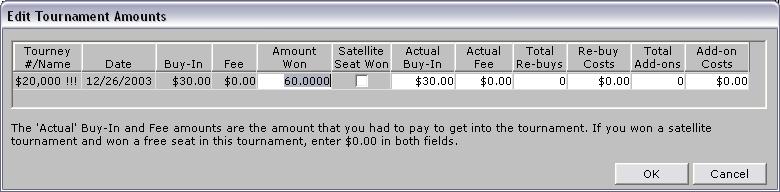
Change the buy-in and fee amounts to the appropriate values (say $0 and $0 if you won a seat in the tourney) and then click the OK button.
New for version 2.01.05 - you can also edit the Amount Won, if you won a Satellite Seat, the total number and costs of any Re-buys or Add-ons that you took advantage of during the tournament. Re-buys and Add-ons are for Poker Stars mainly. The new Paradise MTT's apparently will have these available as well. Party does not offer these features yet.
The "Change Tourney Type" button
This option is only enabled for older Party tournament summaries. Just before Poker Tracker V2 was release, Party changed their hand history formats to display the type of hand (Limit, NL, PL) at the top of the hand history. Prior to this however, neither the hand histories or the tournament summaries indicated what type of tournament it was. When importing tournament hand histories from Party, you will be prompted to enter the tournament type. If you made a mistake, you can click this button to correct it here. The following window opens:
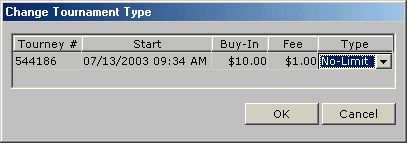
Select the type from the dropdown list and click the "OK" button and the tournament type will be changed.
The "View Tournament Summary" button
Clicking this button will open a window to allow you to view the tournament summary of the selected tournament.
Double-clicking On A Specific Tournament
By double-clicking on a specific tournament you can “filter” the data on this tab and the other tabs so that only the statistics for that tournament are displayed. Double-click on the tournament again to turn the filtering off.
Notes On Selected Tournament Section
Enter any notes you want about the selected tournament here.
Individual Games For Selected Tournament - this section displays all the hands played by the player for the selected tournament.
- Game # - game number of the hand.
- Date Played - date hand was played.
- Table - table name where hand was played.
- Limit/Blinds - limit amount or blind amounts for NL/PL tournaments for this hand.
- Ante - ante amount, if any, for this hand. Only Stars uses antes.
- Level - level in the tournament this hand was played. Only Paradise and Stars use levels (roman numerals) to define the hands.
- Flop - 3 columns, the flop cards for the hand.
- Turn - the turn card.
- River - the river card.
- Pot - the amount of the pot.
- Winner - name of player that won the hand.