 Tasks
Tasks
Task - "A usually assigned piece of work often to be finished
within a certain time."
Design your site to make it easy for your audience to do
the tasks they want to do. Think through carefully the steps
in common tasks and be sure your site provides everything
they need to do the task correctly the first time.
Types of Tasks
- Wide and deep structures
Chess game, career choice, pursuing education
- Shallow structures
Selecting from a menu, choosing a residence hall
- Narrow structures
Following a recipe, paying tuition
Examples of tasks
- Getting reimbursed for travel expenses
- Finding a residence hall
- Connecting to campus network to read your email
- Applying for financial aid
- Finding the location of a specific building and room
- Choosing among medical care options
- Finding out what hours the library is open
Example Page
Department of Redundancy Department
Our Motto:
Any job worth doing is worth doing twice!
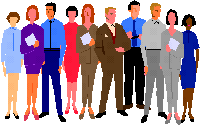 The Redundancy staff have more than 100 years of
combined experience in building redundant systems.
Waiting to serve you are (from the left) Mary, Linda,
John, Mary, Michel, Fred, John, Fred, Michel, and
Linda.
The Redundancy staff have more than 100 years of
combined experience in building redundant systems.
Waiting to serve you are (from the left) Mary, Linda,
John, Mary, Michel, Fred, John, Fred, Michel, and
Linda.
- View Our Organization Chart
- Redundancy As A Lifetime Mission -
an inspirational message from the Redundancy Co-Director
- Where Our Office Is Located
- Links to Other Redundancy Organizations
on the Web
- Links to Other Web Sites That Link To Our
Web Site
- Links About Seattle
- Links On How To Do HTML
|
- What tasks would this page help you do?
- Was this page designed with the user in mind?
Sites
|
|
 |
|
 |
[an error occurred while processing this directive]