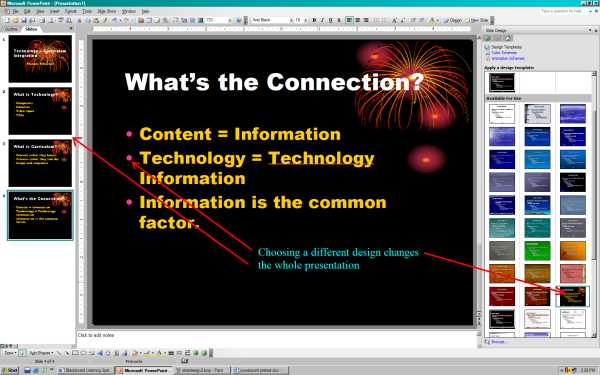PowerPoint Tutorial - Slide Design Templates
After entering your text and revising and proofreading, you can add in some color and movement to your presentation. First, we will add a deisgn template. To do this, we will use the task pane. (if the task pane on the right side is not visible, use the View Menu and choose Task Pane. Then it will show up). To apply a design template to the presentation, use the dropdown menu and choose Slide Design (see below):

After you choose a slide design, the entire presentation will use the design you choose.
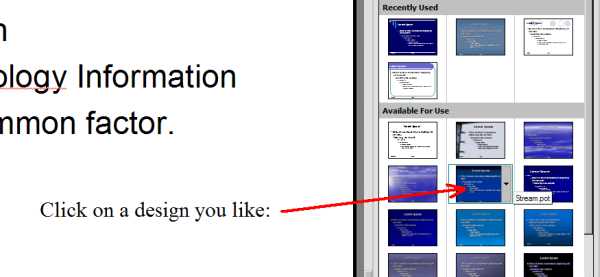
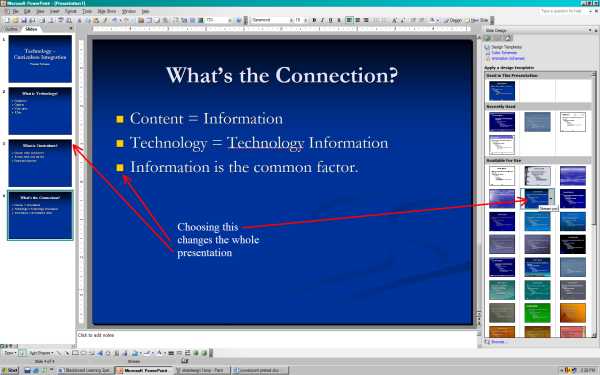
If you change your mind, simply go to Slide design again and choose a different design.