Downloading Software from the Internet - Downloading First
Below is the Nvu home page. To get to the actual place to download the software, click on the downloads link shown.
This, below is the screen where you can actually download the Nvu program to your computer. Different kinds of computers require different version of the program. We have circled the Windows version. Included below is the "X" for OS X for Macintosh, the penguin for Linux, and the L for Linspire ( a version of Linux).
When you click on the link, you will see this dialog box. The box is asking you if you want to save the installation program to your computer and install the Nvu later, or if you want to install the program without downloading the installation program first. Sometimes you will not have an option and will be rewuired to download the program first.
If you click on the Save button, you will be asked where you wish to save the file. Note the places below. Sometimes it is easier to save the file to the Desktop, because it is easier to find again. You may save the instrallation program anywhere yoiu want. Remember, what you are downloading is not the acytual program Nvu, but rather, a program that will install Nvu.
When you know where you want to save the file and click Save, you will next see the box telling you that the installation program is being saved to your computer.
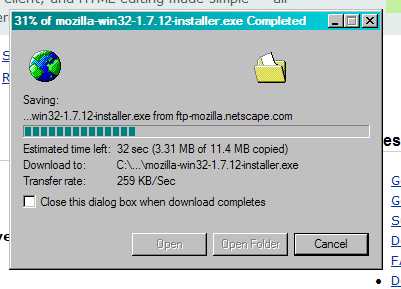
Here is what the Nvu installation program looks like when it has been saved to the Desktop. To actually install Nvu, you must double click this icon and follow the directions.
If you are using the Firefox browser, the download box will look like this: