Creating a Links Page - Save as a Web Page
When you have finished collecting links, it is time to save the file as a web page so it can be used in Internet Explorer to allow quick access to these sites.
To do this, click on the File menu and choose Save (or Save as) Note: do not choose "Save as a Web Page"
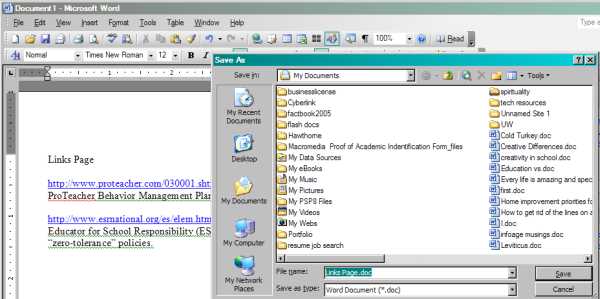
Next, drop down the bottom "Save as Type:" menu.
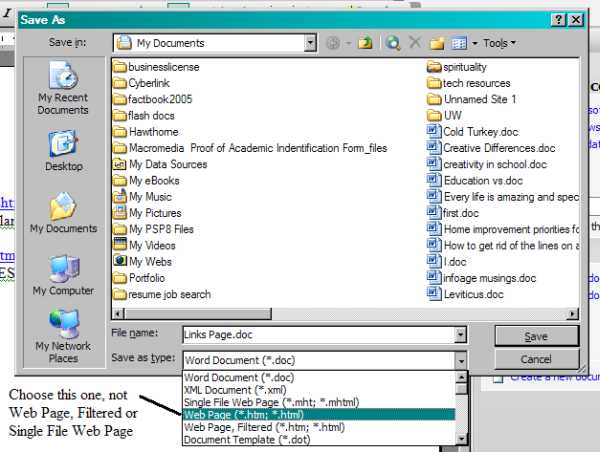
Last, click the Save button. Pay attention to where you are saving the web page. This page is being saved in "My Documents".