Microsoft Excel Tutorial - Start Here
Type Number and Words into a Spreadsheet
A spreadsheet is made up of many "cells". The cells are able to do hold data or actually calculate mathematical answers. Each cell has a name given by its column and iys row. The upper left cell is named "A1". Underneath that is cell "A2". To the right of "A1" is cell "B1". The cell with the broder below is "C4".
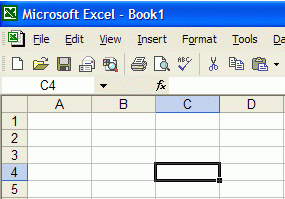
You may choose where you wish to type words or numbers by using the mouse to click on a cell. Or you may use the cursor arrow keys on the keyboard to move around on the spreadsheet.
In both Excel 2003 and 2007, when you type in numbers or words, the actual typing place is at the top of the page. To type in the cell directly, you can click in the cell.
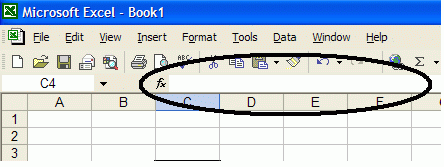
Excel 2007 interface is organized around "tabs" like Word 2007.
