Convert From Version 1
To use these features, you must first get a new registration code. Email us at sales@pokertracker.com with your version 2 product id (located on the Help/About window) and we will send you the registration code...ONLY IF YOU WERE A REGISTERED OWNER OF THE VERSION 1 SOFTWARE.
The first thing you should do when converting your data from version 1 to version 2 is copy the player names and notes into the v2 database. Under the "File" menu select the "Convert From Version 1/Copy Player Names and Notes From V1 To V2" option and the following window will open.
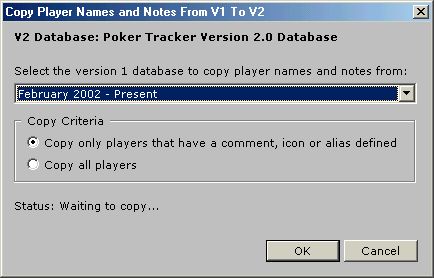
From the dropdown list, select the version 1 database you want to copy players from. If you never created additional databases in version 1 (most people didn't create extra databases) then there will be only one value in the dropdown list. Next, select what players to copy. The default is to only copy those players from version 1 that you have entered a comment for, selected an icon for or entered an alias for. This is recommended because it really isn't necessary to copy the other players because they'll get created anyway when you import your hands later. Click the "OK" button to start the process of copying the player names and notes.
The next step is to select the "Convert From Version 1/Export Hand Histories From A V1 Database" from the "File" menu.
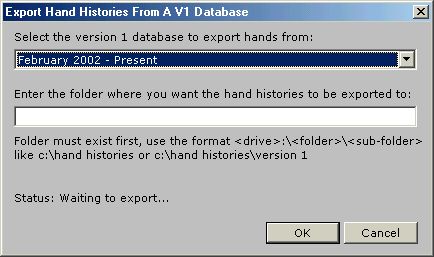
Again, you will select the version 1 database from the dropdown list. Then, enter a folder name where you want to export the version 1 hands to. Click the "OK" button and the export process will start.
The way the conversion works will be as follows:
- Export your hand histories from version 1 using the window above. This will create files in the specified folder of 100 hands per file. Each file will include the poker site abbreviation at the beginning of the file name so you know where the hands came from.
- Open the Import Hand Histories/Tournament Summaries window from the File menu.
- Click on the "Select Files To Import" button and then navigate to the folder where you exported your version 1 hand histories to.
- You can then select all of the files in that folder to import. If you have played a lot of hands, you may want to break up the import into maybe 50,000 hands at a time, compact the databases and then import another 50,000 hands.
- When the import process is complete, you should compact your databases by selecting Compact A Database and then Compact Hand History Database from the Utilities menu. It is very important that you do this to make sure the databases are as small and efficient as possible.
IMPORTANT NOTE: If you have played all of your hands at Paradise and/or Poker Stars then you can pretty much start the import process and walk away. Depending on the number of hands you have played, the import could take a while. Unfortunately, if you have played hands at Party/Empire Poker then, due to bugs in their hand histories, some manual input from you may be needed. Specifically, those hands where someone posted a big blind and was not listed in the top part of the hand history, you will be required to manually enter a seat number for that player.

If you don't want to be bothered by this prompt, check the "Don't prompt me anymore, all these hands to error out, I'll fix them later" before clicking "OK" or "Cancel" and you won't be prompted again. After the hands load, an error log will tell you which files and hands had errors.