![[Previous]](prev.gif)
![[Home]](home.gif)
![[Next]](next.gif)
JavaScript and DHTML
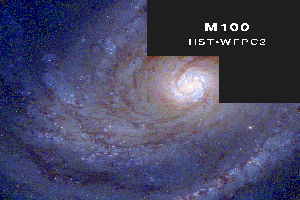
Credit: J. Trauger (JPL/NASA)
What is DHTML?
DHTML stands for "Dynamic HTML". It is currently a leading edge development and, as such, suffers from a lack of standards and very different implementations. Its goal is to allow you to manipulate every element of an HTML page though script languages, such as JavaScript.The coming standard HTML 4.0 should solidify the standards so that the differences between browsers are not so large and the elements are stable. HTML used to be a very simple language, but no longer: the reference guide for HTML in one publication is now 670 pages long.
Browser Differences
The differences between Netscape 4 and IE 4 are relatively modest until you use DHTML, in which case the differences are profound. IE 4 is far more DHTML capable than Netscape 4 and IE 4 is much closer to the emerging standards of HTML 4.0. If you write DHTML for Netscape you can usually (with some difficulty) convert it to IE 4, but going the other way around is almost hopeless as there are so many elements in IE 4 that have no counterpart in Netscape.There are several ways to write DHTML that is compatible with both browsers:
- You can use the "Navigator" object to detect the type of browser and then branch to different pages depending on which browser and version it is
- You can switch to different sections within a page depending on which browser it is
- You can develop an applications interface (API) which fields generic calls and then selects the implemntation based on which browser has been selected. Here is a snippet of code taken "Dynamic HTML" by Danny Goodman which does this.
DHTML Concepts
The main concepts you need to learn for DHTML are Style Sheets, named grouping elements, and DHTML referencesStyle Sheets
Style sheets let you define a set of characteristics for a group of HTML elements, such as color, font, position, and visibility. There are a large number of style sheet elements, a number of ways of incorporating Style Sheets, and a huge number of ways of applying them. For our purposes we will confine Style Sheets to the format and content as shown in the following example:
<HTML>
<HEAD>
<STYLE TYPE="text/css">
#imageA {position:absolute; left:50;
top:150; width:120; z-index:100}
#mytext {border:solid blue 5 px;
color:green; background-color:coral}
#otherImage {position:absolute;
visibility:hidden}
</STYLE>
</HEAD>
. . .
</HTML>
Grouping Elements
Like Style Sheets, there are inumerable ways to define and manipulate groups of elements, but for our purpose we will confine our choice to two: the DIV and the SPAN elements. DIV surrounds a complete set of elements (images, text, bullet lists, etc. and any combination of such) and gives it a name so the set can be manipulated as a whole. SPAN lets us delineate any section of the page, even inside a single element. Examples include:
. . . <DIV NAME=my_text > Now is the time for all good men to come to the aid of their party. <IMG SRC="my.gif" > </DIV > Here is <SPAN ID=brash>very bold</SPAN> textDHTML References
The last crucial step in using DHTML through JavaScript is knowing how to reference objects and events. The following table contains the few that we need to know for the examples that follow (in the table the term "obj" or "object" means the name of a specific object and not the literal word "object"):
window.event.srcElement =obj activated by event obj.parentElement.style =container of object window.event.clientX [Y] =coord of event wrt window window.event.offsetX [Y] =coord wrt container obj.pixelLeft =left pixel coord of obj obj.pixelTop =top pixel coord of object document.all.obj.style =the css part of object document.onmousedown =fcn when mouse is down document.onmousemove =fcn when mouse moves document.onmouseup =fcn when mouse is upFor example,
-
var my_image = window.event.srcElement
If an event occurs, such as a mouse passing over an image or a piece of text, this returns the object activated by the event, for a GIF image. -
obj = my_image.parentElement.style
This returns the container of the object activated by the event. For example, if a GIF image named "my_image" is contained in a DIV element with an ID = XYZ, then a pointer to XYZ is returned by this command. -
if (obj == document.all.imageA.style)
dbg.document.write(" Selected Container for imageA)
This tests to see if "obj" is "document.all.imageA".
- Simple maniplation of text and an image.
- Using a mouse to move images.
- Creating a pathway.
![[Previous]](prev.gif)
![[Home]](home.gif)
![[Next]](next.gif)