老板给的预算$1200,使用场景:CNN,GAN,有时会重新训练整个model
硬件篇
基本攒机思路是大显存GPU,高频少核CPU(穷),尽可能多的PCI E 3.0 lanes为后续扩展提供便利,其余配件过得去的情况下能省则省。。。考虑性价比,这个价格基的GPU本上只能选1070了。
方案1: 低性能workstation
发现基本配不出来。。
方案2: 中等性能desktop
Intel i5 7600,gtx 1070, z270
方案3: 捡垃圾
捡个类似Dell T7600的垃圾, 双路xeon cpu获得大量pcie,gtx 1070,
http://www.ebay.com/usr/digitalmind2000?_trksid=p2047675.l2559
后来突然发现NVIDIA对学术界对支持还不错,有一个GPU grant项目,可提供包括Titan Xp内的GPU给researcher。于是满怀希望以老板的名义赶紧写了一份proposal交出去。N厂(爸爸!)动作很快,一周多的时间就出了结果,送了一块titan xp。
于是终于可以在有限的预算内组出一台能用的机子了,考虑到漫漫phd生涯平时机器基本上一直都开着,于是排除掉捡垃圾的方案,剩下以下两个:
1. desktop
Intel i7-7700k, msi z270, 16G*2, 512g ssd
缺点:桌面级LGA1151 socket cpu支持的pcie lanes只有16,单卡就占了16条(据说8条其实也行),内存也只支持到64G,占4pcie的M.2 的ssd也用不了,未来的扩展空间很有限。
2. workstation
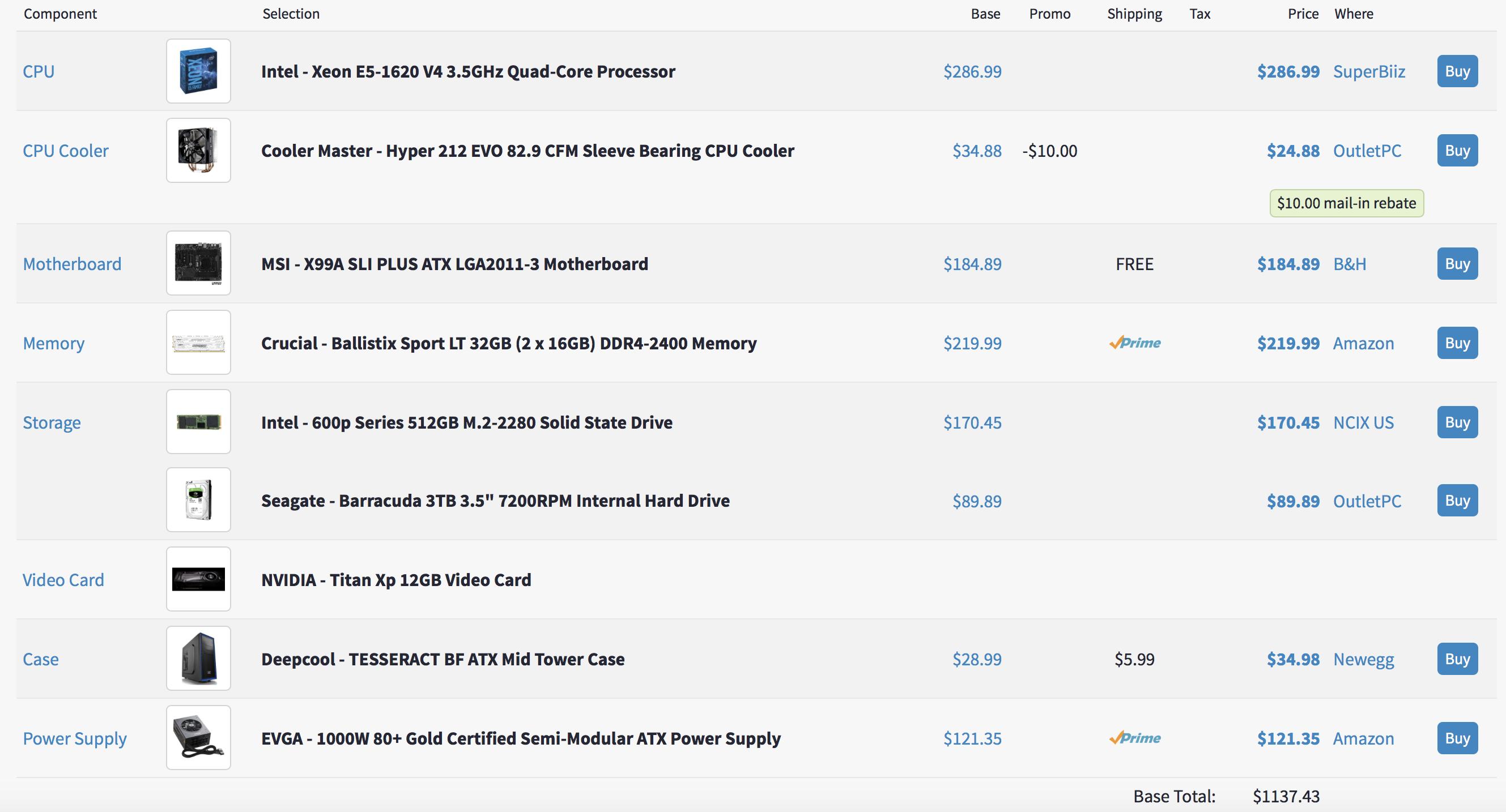
最后为了给第二块卡和大内存使用场景留出空间,还是用了2011-v3 workstation的方案。
选择思路:
GPU:Titan Xp(自己配的话1080ti,1070的性价比较高)
CPU:i7系列至少要到6850才有40pcie lanes,6850以上价格过高,相比之下xeon e5全系支持40 lanes。最后选了e5-1620 v4,4核主频3.5,10MB cache, newegg上卖还不到300,真是穷人的福音,虽然性能有点烂。。。
Motherboard:早期的x99主板可能不支持新一代cpu,需要升级bios。以及最好是有4pcie插槽,支持4 GPU, 比如GA-X99-UD4。然而我觉得未来撑死也就2卡的水平。
Hard disk:M.2 SSD是未来发展方向,比SATA的快太多。
Memory:16g*2 DDR4,随便买
Power supply: 纸面功率500w,未来再加一块titan 750w,配个1000w gold的差不多了。
Case:Mid tower,随便买。水冷,多风扇什么的,土豪请随意
CPU cooler:支持2011-v3,能制冷140w cpu就行,反正不放在我办公室,噪音什么的无所谓····
5.16 下单完成!5.17 titan x到了·······

软件篇 (to be continued)
系统:
Window 10 + ubuntu 16.04
Environments:
NVIDIA Drivers, CUDA library, cudnn, python, tensorflow
NVIDIA Drivers
https://askubuntu.com/questions/149206/how-to-install-nvidia-run
CUDA
https://askubuntu.com/questions/799184/how-can-i-install-cuda-on-ubuntu-16-04
`export PATH=/usr/local/cuda-8.0/bin${PATH:+:${PATH}}
export LD_LIBRARY_PATH=/usr/local/cuda-8.0/lib64${LD_LIBRARY_PATH:+:${LD_LIBRARY_PATH}}`
`http://docs.nvidia.com/cuda/cuda-installation-guide-linux/index.html#runfile-installation`
cuDNN
https://askubuntu.com/questions/767269/how-can-i-install-cudnn-on-ubuntu-16-04
Anaconda
install pip
Tensorflow
https://www.tensorflow.org/install/install_linux#installing_with_anaconda
Troubleshoot
ImportError: libcublas.so.8.0: cannot open shared object file: No such file or directory
https://stackoverflow.com/questions/36159194/tensorflow-libcudart-so-7-5-cannot-open-shared-object-file-no-such-file-or-di
Add the path to global environment
https://serverfault.com/questions/201709/how-to-set-ld-library-path-in-ubuntu
/etc/environment
辅助工具
network disk
sudo apt install smbclient
sudo apt-get install cifs-utils
openSSH
Teamviewer
