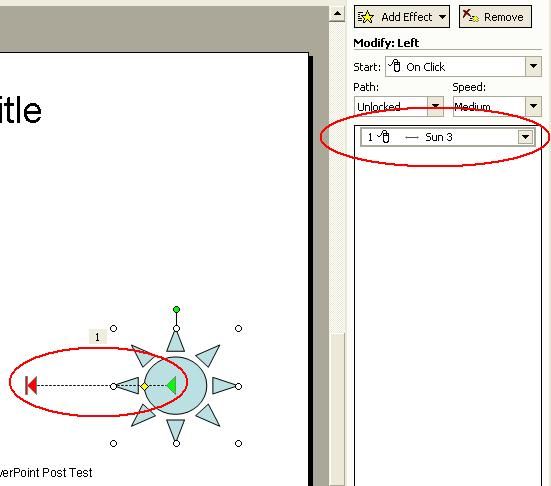PowerPoint Tutorial - Create Custom Animations
Sometimes a little animation can convey an idea better than a diagram or text. Here is a step by step description for adding a custom animation. We will animate a built-in shape, but we could use custom animation for anything.
Let's start by adding a built-in shape, a sun. The AutoShapes is inthe Drawing menu at the bottom of the screen.
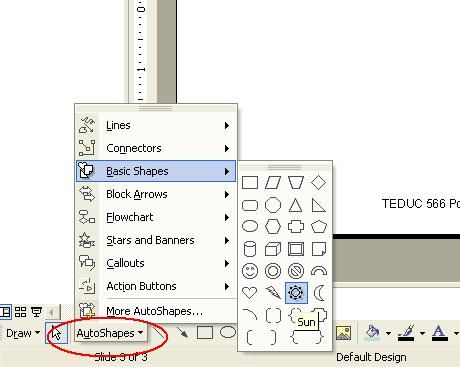
If the Drawing (and AutoShapes) menu isn't visible at the bottom of the screen, you can make it visible by using the View menu and choosing Toolbars.
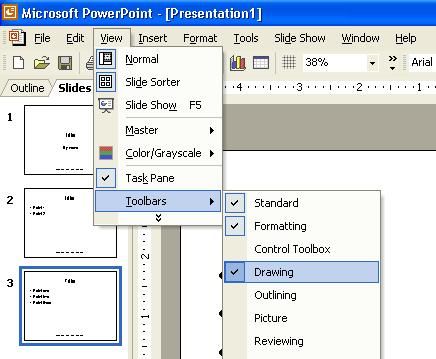
Draw a "sun" shape by dragging.
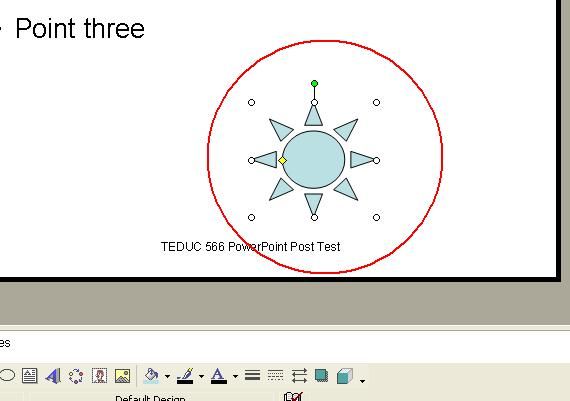
Now, get the Custom Animation area open in the Task Pane.
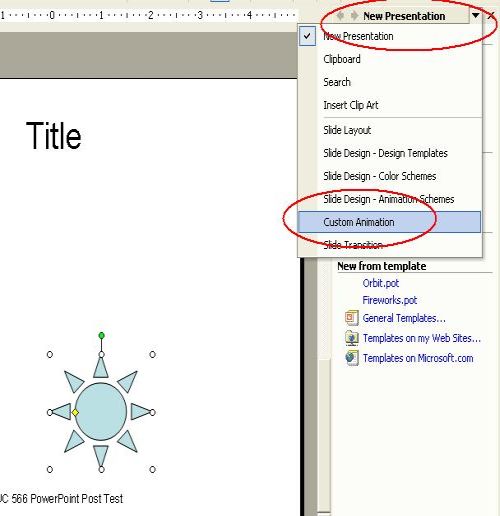
Let's apply a motion path to the "sun".
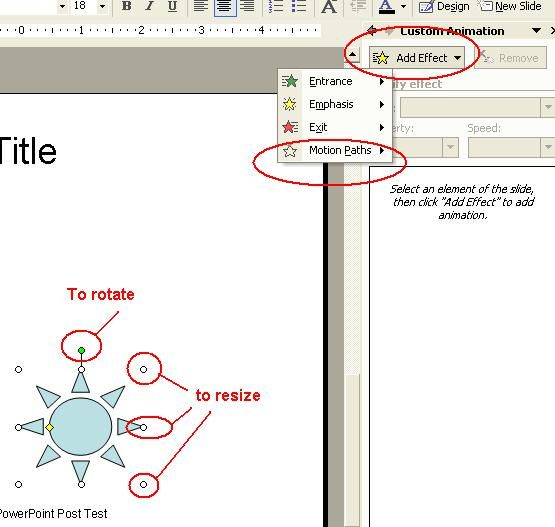
Here is the Motion Path menu displayed.
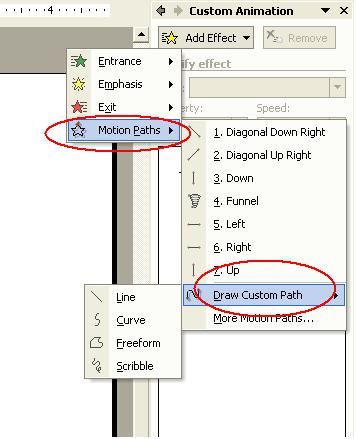
Here is the finished (very simple) motion path. Note the custom animation is listed in the Task Pane. Also, note the motion path show direction and hwo far the sun moves. The motion path can be stretched out or rotated.