Regional Settings
To use this feature, select "Regional Settings" from the Utilities Menu.
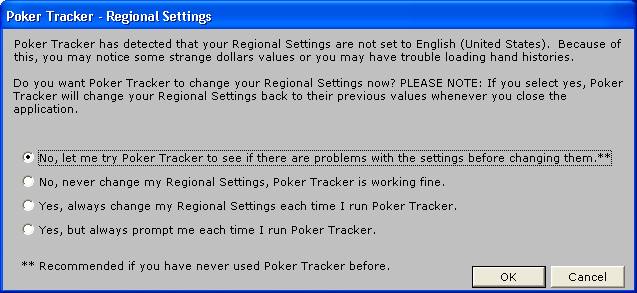
If your regional settings are not set to English (United States) you may be prompted when you start Poker Tracker to allow Poker Tracker to change your regional settings for you. THIS FEATURE ONLY WORKS if you are using Windows XP, NT, 2000 or greater. If you are using Windows 95, 98 or ME, you will have to manually change your regional settings before starting Poker Tracker using the Control Panel/Regional Settings window.
When first prompted, you have a number of options. The default is to not change your settings to allow you to run Poker Tracker first to see if any problems occur. The type of problems that occur because of the regional settings are import errors telling you some of the betting amounts are not valid numbers. Sometimes the import works fine but when you look at the stats, the numbers appear to be very far off from what you would expect.
The other options are pretty self-explanatory. If you select "Yes, always change my Regional Settings each time I run Poker Tracker" then you will not be prompted anymore.
Once you have started Poker Tracker, you can change your options at anytime by selecting the "Regional Settings" option from the Utilities menu. The following window will open.
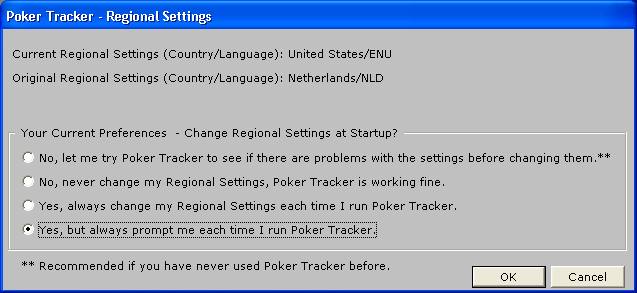
The window shows you the current regional settings, your original settings and your current option. You can change your option by checking the appropriate button and clicking the "OK" button.
IMPORTANT: Poker Tracker will always change your regional settings back to their original settings when you exit the application.