Database Maintenance And Options
To use this feature, select "Database Maintenance And Options" from the Utilities Menu.
This window has 4 tabs on it that allow you to perform a number of database maintenance procedure.
Purge Ring Hands
This tab allows you to purge (delete) ring-game sessions from the database. First, select your screen name from the drop-down list under "My Screen Name Is". When you do this, all of your sessions will be retrieved and you will see the pertinent information from each session. Click on the session you want to purge (you can sort the data by clicking on the column headings and you can select multiple sessions by using CTRL-Shift-Click) and then click the "Purge Session(s)" button. You will be prompted to make sure you want to delete the session(s) and if you click OK the data will be deleted from the database and you won't be able to get it back (you would have to reload the hand histories). Along with all of your stats getting deleted, all stats for any other player that also played in that session with you will also be deleted.
Added for version 2.01.05 - Purge Players Button - to delete any players in your database that have no hands played, no tournament information or notes entered and no icon selected, click this button.

Hide Ring Players
Because so many players come and go from internet poker you will probably have a large number of players with only a small number of hands recorded and you will probably never see those players again. To make the list of players on the stats window smaller you can use this option. Enter the criteria you want to use to hide players, the default is to hide players with less than 100 hands played and who haven't played in the past month. You can choose not to hide any player that has a comment entered for them or to be prompted before hiding a player that has a comment entered. Click the "Hide Players" button to begin the process. To unhide all players, click the "Unhide All Players" button.
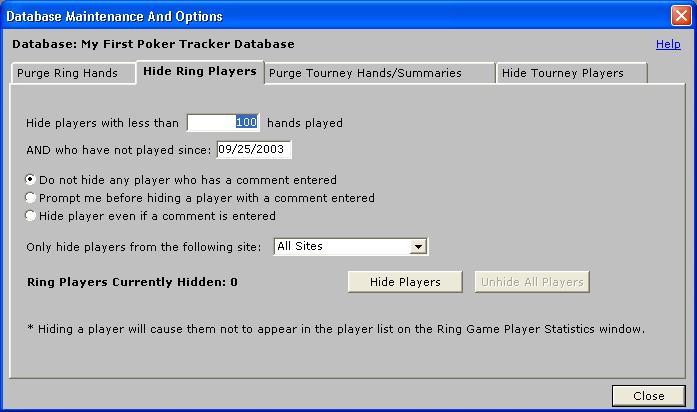
Purge Tourney Hands/Summaries
Use this feature to delete hand histories and tournament summaries from the database. Click the "Purge Hands For Tourney(s)" button to delete just the hand histories for the selected tournament. To remove all references to a tournament, click the "Purge Hands/Summaries For Tourney(s)" button. Some hand histories may have been loaded without their corresponding tournament summary. The number of these types of hands is displayed on the bottom of the tab. To remove these hand histories, click the "Purge All That Have No Summary" button. Again, you can select multiple tournaments to purge by using CTRL-Shift-Click to highlight multiple rows.

Hide Tourney Players
This option is similar to the Hide Ring Players option and it works in the exact same way but instead of entering number of hands, you enter a number of tournaments.
