Targeting the page context menu
With Firefox, if you right click on an HTML page, you provoke a context menu. You can target this context menu and place your own items there.
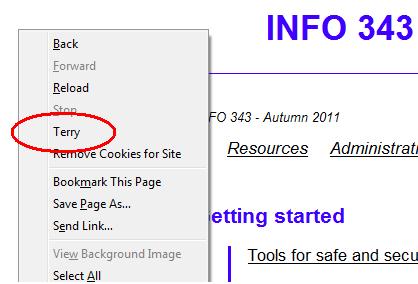
install.rdf
<?xml version="1.0" encoding="UTF-8"?>
<RDF xmlns="http://www.w3.org/1999/02/22-rdf-syntax-ns#" xmlns:em="http://www.mozilla.org/2004/em-rdf#">
<Description about="urn:mozilla:install-manifest">
<em:id>contextMenu@tabrooks.edu</em:id>
<em:name>Context menu</em:name>
<em:version>1.0</em:version>
<em:creator>T.A. Brooks</em:creator>
<em:description>Adds right-click menu option.</em:description>
<em:targetApplication>
<Description>
<em:id>{ec8030f7-c20a-464f-9b0e-13a3a9e97384}</em:id> <!-- Firefox -->
<em:minVersion>3.5b4pre</em:minVersion>
<em:maxVersion>4.0.*</em:maxVersion>
</Description>
</em:targetApplication>
</Description>
</RDF>
chrome.manifest
content contextMenu chrome/content/ locale contextMenu en-US chrome/locale/en-US/ overlay chrome://browser/content/browser.xul chrome://contextMenu/content/ff-overlay.xul
ff-overlay.xul
<?xml version="1.0" encoding="UTF-8"?>
<overlay id="contextMenuOverlay" xmlns="http://www.mozilla.org/keymaster/gatekeeper/there.is.only.xul">
<popup id="contentAreaContextMenu">
<menuitem id="contextMenu" label="Terry"
insertafter="context-stop"
/>
</popup>
</overlay>
contextMenu.xpi
Download contextMenu.zip and EDIT THE RDF FILE TO REFLECT YOUR VERSION OF FIREFOX. Compress all the files as "contextMenu.xpi". Point Firefox at contextMenu.xpi and restart.
Clickable context menu items
You can drive a JavaScript function at the click of the context menu item.
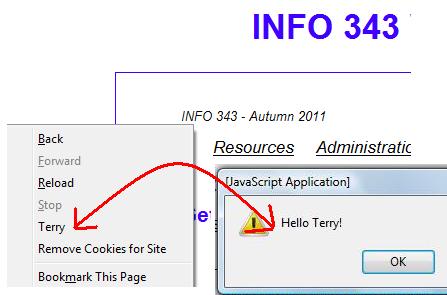
ff-overlay.xul
<?xml version="1.0" encoding="UTF-8"?> <overlay id="contextMenuOverlay" xmlns="http://www.mozilla.org/keymaster/gatekeeper/there.is.only.xul"> <script src="browser.js" /> <popup id="contentAreaContextMenu"> <menuitem id="contextMenu" label="Terry" insertafter="context-stop" oncommand="HelloWorld.onCommand(event)" /> </popup> </overlay>
browser.js
HelloWorld = {
onCommand: function(event) {
alert("Hello Terry!\n");
}
};