|
Red  Green  Blue  |
|
Widget elements
Images

thumb-bar.gif
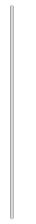
bg-v.gif
Style code
<style type="text/css">
#slider-bg {
position: relative;
background:url(bg-v.gif) 12px 0 no-repeat;
height:228px;
width:48px;
}
#slider-thumb {
position: absolute;
}
</style>
HTML code
<div id="slider-bg" tabindex="-1" title="Slider">
<div id="slider-thumb"><img src="thumb-bar.gif"></div>
</div>
JavaScript includes and code
<!-- Dependencies -->
<script src = "yahoo-dom-event.js" ></script>
<script src = "dragdrop-min.js" ></script>
<!-- Slider source file -->
<script src = "slider-min.js" ></script>
<script type="text/javascript">
(function() {
var Event = YAHOO.util.Event,
Dom = YAHOO.util.Dom,
lang = YAHOO.lang,
slider,
bg="slider-bg", thumb="slider-thumb",
textfield="slider-converted-value"
// The slider can move 0 pixels up
var topConstraint = 0;
// The slider can move 200 pixels down
var bottomConstraint = 200;
// Custom scale factor for converting the pixel offset into a real value
var scaleFactor = 1.5;
// The amount the slider moves when the value is changed with the arrow
// keys
var keyIncrement = 20;
Event.onDOMReady(function() {
slider = YAHOO.widget.Slider.getVertSlider(bg,
thumb, topConstraint, bottomConstraint);
slider.getRealValue = function() {
return Math.round(this.getValue() * scaleFactor);
}
slider.subscribe("change", function(offsetFromStart) {
var fld = Dom.get(textfield);
// use the scale factor to convert the pixel offset into a real
// value
var actualValue = slider.getRealValue();
//////////////////////////////////////////
// Do something with the actualValue
//////////////////////////////////////////
});
slider.subscribe("slideStart", function() {
YAHOO.log("slideStart fired", "warn");
});
slider.subscribe("slideEnd", function() {
YAHOO.log("slideEnd fired", "warn");
});
// set an initial value
slider.setValue(0);
// Listen for keystrokes on the form field that displays the
// control's value. While not provided by default, having a
// form field with the slider is a good way to help keep your
// application accessible.
Event.on(textfield, "keydown", function(e) {
// set the value when the 'return' key is detected
if (Event.getCharCode(e) === 13) {
var v = parseFloat(this.value, 10);
v = (lang.isNumber(v)) ? v : 0;
// convert the real value into a pixel offset
slider.setValue(Math.round(v/scaleFactor));
}
});
});
})();
</script>