Party & Affiliates Multi-Table Tournament Results - Manual Entry
To use this feature, select "Party & Affiliates Multi-Table Tournament Results - Manual Entry" from the File Menu.
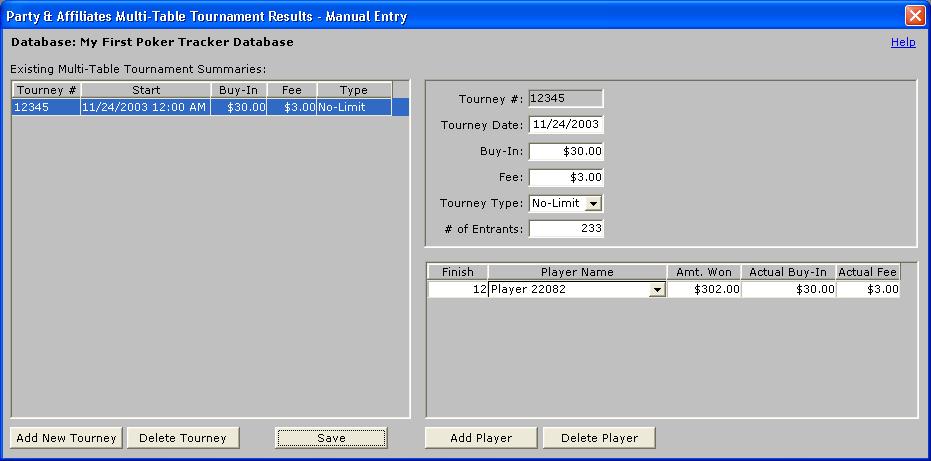
As we've stated before, at the time Poker Tracker 2.0 was released, Party Poker (and their affiliates, Empire Poker, etc.) did not provide a means for getting tournament summaries for their multi-table tournaments. However, most players would obviously like to be able to track at least their own results in these tournaments. This window gives you that ability.
When the window opens, all of the multi-table tournament summaries you have defined from Party will be retrieved. You can click on a particular tournament if you want to edit the data or you can add a new tournament by clicking the "Add New Tourney" button.
Clicking the "Add New Tourney" button will put focus on the right side of the window where you will have to enter all of the relevant details of the tournament. All fields are required before you can save the data. If you make a mistake, you can always edit it later (except for the tournament number, once you save the data you cannot edit this value any longer). Also required is that you enter at least one players place of finish (most likely this will be yourself that you add) and how much was won from the tournament. If you won your way into the tournament by winning a satellite tournament, you can enter a $0 in the "Actual Buy-In" and "Actual Fee" fields (otherwise you would just enter the same values as you entered on the top window). This will allow you to track the tournament without it appearing that you actually lost the buy-in and fee to enter the tournament.
If you know more details about other players in the tournament you can enter them all here. Click the "Add Player" button and then enter the place of finish, select the players name from the dropdown list and then enter the amount that player won. Once you have done all this, click the "Save" button and your data will be saved to the database.
You can enter this information regardless of whether you have loaded any hand histories for the tournament.
To delete a tournament, click the "Delete Tourney" button. This will delete the tournament summary along with any hand histories you may have loaded for that tournament. You will be prompted first to confirm you really want to delete the tournament and hand histories.
To delete a player from the tournament summary, click on the player you want to delete and then click on the "Delete Player" button.
NOTE: The best way to get tournament results is to go the the Tournament tab in Party after the tournament is over and write down, or do a screen print of the tournament page that lists the buy-in amounts, prize amount, etc.

To get the payout information, click on "Other Payouts" and the following window opens.
