Import/Export Player Notes
To use this feature, select "Import/Export Player Notes" from the Utilities Menu.
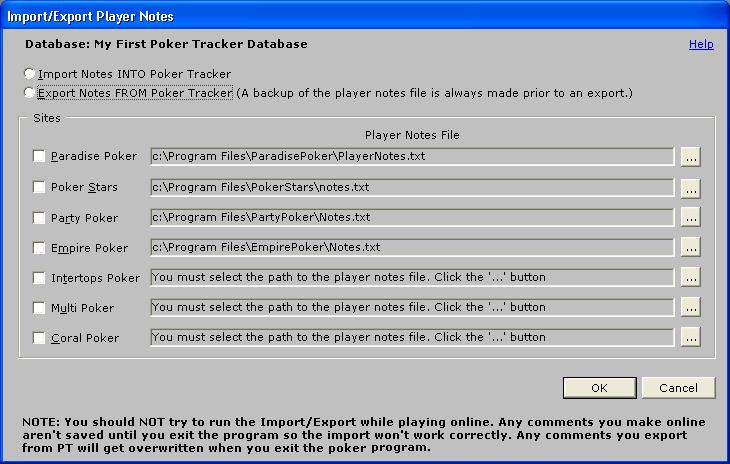
This
window allows you to import the player notes you have entered for a player
into your Poker Tracker database. It also allows you to export your notes
from Poker Tracker to the notes file for each poker site.
When the window opens, it will attempt to find the notes files for each poker site. Select whether you want to import or export your notes and then click the "OK" button. If you didn't install the poker software in it's default folder, you'll have to click the "..." next to the site name and select the folder that contains the notes for that site. Poker Tracker will remember this the next time you use the window.
Note that you should only use this feature when you ARE NOT running the poker client software. The reason is that any comments you make are not saved until you exit the poker client program so if you try to update Poker Tracker with a recently added note, it won't appear. Similarly, don't try to export notes either because the notes will not be seen in the poker client software and when you exit the client software, the notes file will get overwritten anyway.
Finally, some sites have a limit on the number of characters that can be used in player notes. If you have a long note entered for a player in Poker Tracker, you might not be able to read the entire note when you export it.