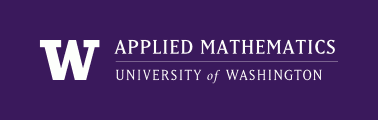
|
High Performance Scientific Computing
Coursera Edition |
In this class we will use git. See the section Git for more information on using git and the repositories required for this class.
There are many other version control systems that are currently popular, such as cvs, Subversion, Mercurial, and Bazaar. See [wikipedia-revision-control-software] for a much longer list with links. See [wikipedia-revision-control] for a general discussion of such systems.
Version control systems were originally developed to aid in the development of large software projects with many authors working on inter-related pieces. The basic idea is that you want to work on a file (one piece of the code), you check it out of a repository, make changes, and then check it back in when you’re satisfied. The repository keeps track of all changes (and who made them) and can restore any previous version of a single file or of the state of the whole project. It does not keep a full copy of every file ever checked in, it keeps track of differences (*diff*s) between versions, so if you check in a version that only has one line changed from the previous version, only the characters that actually changed are kept track of.
It sounds like a hassle to be checking files in and out, but there are a number of advantages to this system that make version control an extremely useful tool even for use with you own projects if you are the only one working on something. Once you get comfortable with it you may wonder how you ever lived without it.
Advantages include:
- You can revert to a previous version of a file if you decide the changes you made are incorrect. You can also easily compare different versions to see what changes you made, e.g. where a bug was introduced.
- If you use a computer program and some set of data to produce some results for a publication, you can check in exactly the code and data used. If you later want to modify the code or data to produce new results, as generally happens with computer programs, you still have access to the first version without having to archive a full copy of all files for every experiment you do. Working in this manner is crucial if you want to be able to later reproduce earlier results, as if often necessary if you need to tweak the plots for to some journal’s specifications or if a reader of your paper wants to know exactly what parameter choices you made to get a certain set of results. This is an important aspect of doing reproducible research, as should be required in science. (See Section repro_research). If nothing else you can save yourself hours of headaches down the road trying to figure out how you got your own results.
- If you work on more than one machine, e.g. a desktop and laptop, version control systems are one way to keep your projects synched up between machines.
The original version control systems all used a client-server model, in which there is one computer that contains the repository and everyone else checks code into and out of that repository.
Systems such as CVS and Subversion (svn) have this form. An important feature of these systems is that only the repository has the full history of all changes made.
There is a software-carpentry webpage on version control that gives a brief overview of client-server systems.
Git, and other systems such as Mercurial and Bazaar, use a distributed system in which there is not necessarily a “master repository”. Any working copy contains the full history of changes made to this copy.
The best way to get a feel for how git works is to use it, for example by following the instructions in Section Git.
See the Version control systems references section of the bibliography.