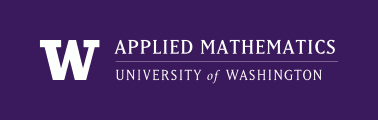
|
High Performance Scientific Computing
AMath 483/583 Class Notes Spring Quarter, 2013 |
See:
Please work together in groups of 2 or 3.
Log on to SageMathCloud. See Using SageMathCloud.
Create a new project and share it with your group members.
Open a terminal window. If people in your group aren’t comfortable with Unix, try out commands like ls, pwd, mkdir, mv, cp, etc. See Unix, Linux, and OS X.
Create and edit a new file named hello.py by typing:
$ open hello.py
at the terminal prompt $.
Add one line to this file and then click Save:
print "Hello World!"
In the terminal window, type:
$ python hello.py
In should print out Hello World!
Edit the file to add the lines:
import matplotlib # python plotting package
matplotlib.use("Agg") # so plot commands work in this script
from pylab import * # imports lots of things like linspace, sin, plot
x = linspace(0,1,1001)
y = sin(10 * pi * x**2)
plot(x,y)
fname = "myplot.png"
savefig(fname)
print "Saved ",fname
Save the file and rerun it at the terminal prompt, then view the file:
$ python hello.py
$ open myplot.png
Open an IPython Notebook from the New menu.
Follow the instructions for “making a plot in IPython” from the page Using SageMathCloud.