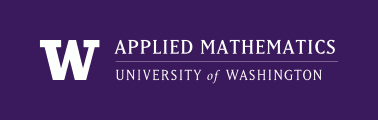
|
High Performance Scientific Computing
AMath 483/583 Class Notes Spring Quarter, 2013 |
The IPython notebook is fairly new and changing rapidly. The version originally installed in the class VM is version 0.10. To get the latest development version, which has some nicer features, do the following:
$ cd
$ git clone https://github.com/ipython/ipython.git
$ cd ipython
$ sudo python setup.py install
Then start the notebook via:
$ ipython notebook --pylab inline
in order to have the plots appear inline. If you leave off this argument, a new window will be opened for each plot.
Read more about the notebook in the documentation
See some cool examples in the IPython notebook viewer.
See also Sage.
IPython 2.0 (released April 1, 2014) includes interactive widgets
See these Tips for installing IPython 2.0 on your own computer.
SageMathCloud does not yet have IPython 2.0 and for various technical reasons will not have it for a while.
SageMathCloud does now have mpld3, which allows zooming in on plots. For a demo, see Lab 13: Tuesday May 13, 2014 or Jake’s blog post on mpld3
In addition to mpld3, Jake Vanderplass has also developed: