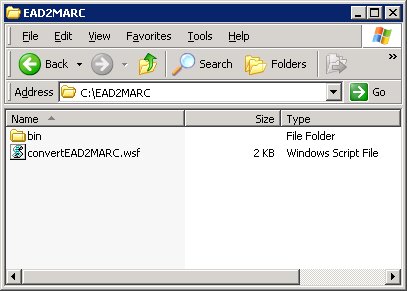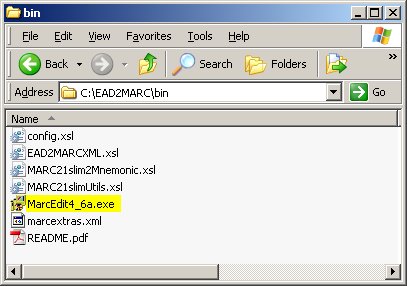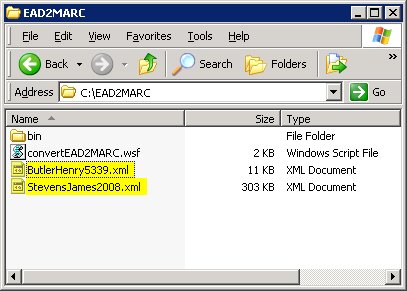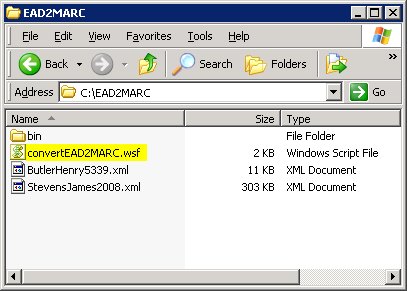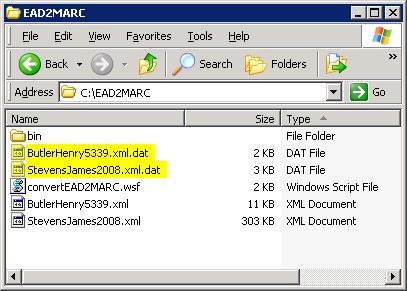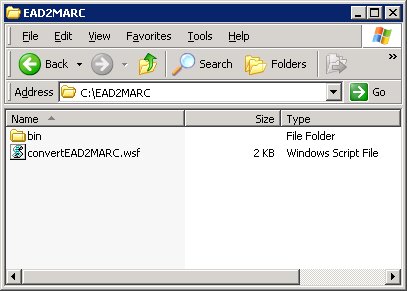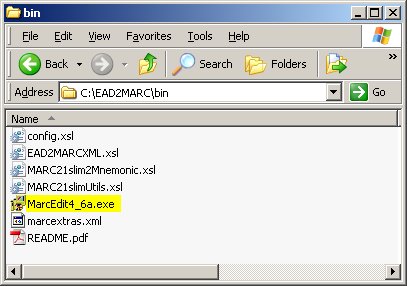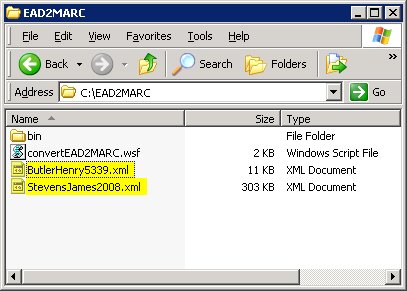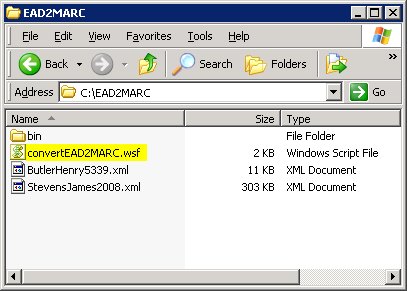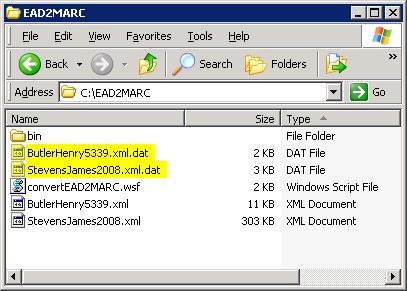Installation and Tutorial for the EAD to MARC Conversion Script
- Unzip the EAD2MARC.zip archive to your PC. On Windows XP, you can unzip
the archive by right-clicking on the EAD2MARC.zip file and choosing “Extract
all….” Make a note of the location that you selected so that you can easily find
the folder. This should create a folder called “EAD2MARC”
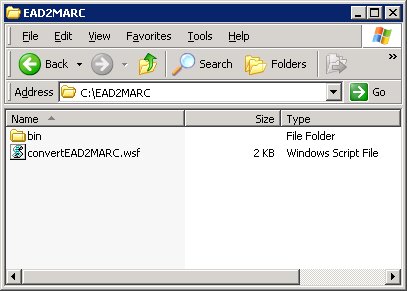
- Open the EAD2MARC folder and then open the subfolder “bin” and double-click
the “MarcEdit4_6a.exe” file to install MarcEdit version 4.6. My conversion script
currently only works with MarcEdit version 4.6, so if you have a later version,
you must still install this version
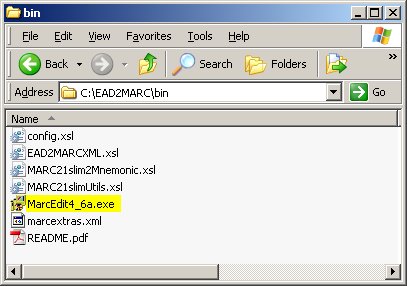
- Within the EAD2MARC folder, you should also see a script file called
“ConvertEAD2MARC.wsf”. Place any EAD XML encoded files within the
EAD2MARC folder that you want to convert to MARC...
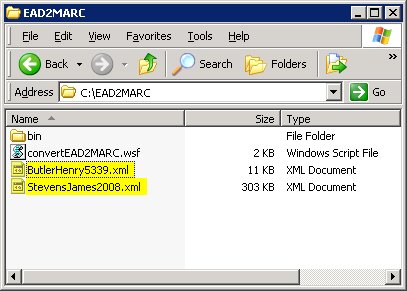
- and then double-click the
"ConvertEAD2MARC.wsf" script to run the conversion. You can convert
multiple files at the same time. You should receive a “Done!” popup box after the
conversion is complete.
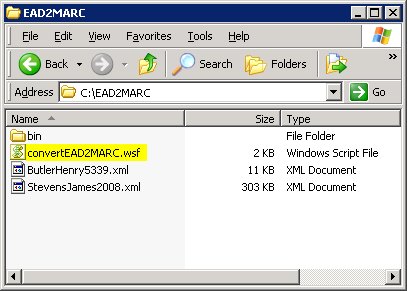
- A file with a “.dat” extension is created for each of the XML files after
conversion. These .dat files are in MARC Communications format and can be
imported into a MARC client such as OCLC Connexion client. See below under
“Importing your .dat files into OCLC Connexion client”.
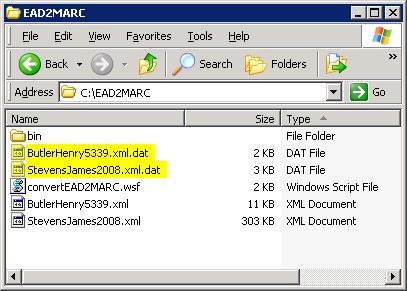
- There is additional information in the README.pdf file within the "bin"
subfolder regarding other features that can be enabled.